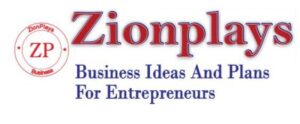How does Amazon KDP work?
The world of publishing has seen some major changes in recent years. With the advent of self-publishing, anyone with an idea and the dedication to see it through has had unprecedented access to readers around the globe. But for those who are new to Amazon Kindle Direct Publishing (KDP), there’s a bit of a learning curve before you can make your first book available on Amazon.
Amazon’s e-reader, Kindle has revolutionized the publishing industry by making it possible for anyone to become a published author with not more than a few clicks. But there’s more to KDP than meets the eye: this article will cover all you need to know about getting your book onto Amazon’s platform without much hassle.
KDP (short for Kindle Direct Publishing) is a service by Amazon that allows people to self-publish an ebook or paperback book using their laptop and internet connection only. As a self-publish author or KDP publisher, you can publish your very first book in a matter of days.
The Beauty of this Amazon KDP is that it is for everyone, anyone can publish any book of your choice. All you need is for you to know how it works and then follow the process.
So, here are the points we will be looking at:
- How does Kindle Direct Publishing work?
- How much does it cost to self-publish a book on Amazon?
- What are the benefits of Amazon Direct Kindle Publishing?
- How to Advertise on Amazon’s KDP?
- What are the drawbacks of KDP?
- How to self-publish on Amazon?
- Conclusion
Imagine you are a writer, and you have just finished your first book. You want to get it published, but you don’t know what the best way is. This is where Amazon’s Kindle Direct Publishing comes in handy.
As an author, you can now sell your books to Amazon’s massive audience without having to go through a traditional publishing company. With KDP, authors can create eBooks and paperback books, all without any upfront costs or inventory orders. On top of that, KDP gives authors full rights to their work—something that a traditional publishing house typically won’t do.
What kind of content to publish using Amazon’s KDP?
- Novels
- Journals & Planners
- Recipe Books
- Children’s Books
- Coloring Books
- Comics
- Poetry
- Textbooks
- Book Series.
NOTE: KDP doesn’t allow the creation of magazines, periodicals or spiral-bound books.
How much does it cost to self-publish a book on Amazon?
Technically, it’s free to use and self-publish a book on Amazon. However, you still need to budget for writing software, editing, formatting, and a book cover. Expect to pay at least $2000+ on creating a professional book. Promoting your book on Amazon via ads can cost several hundred dollars per month.
What are the benefits of Amazon KDP?
- Publishing your book is free
- Amazon offers to print your books
- eBooks can be made available to readers worldwide
- Pre-designed templates for your book cover are provided by Amazon.
- You receive the ISBN from Amazon free of charge
- Amazon provides real-time reports of your book sales
How to advertise your book on Amazon?
- Build an Author Platform
- Social Media
- Run Ads
- Local Marketing
- Participate in Events and Book Fairs
- Get Reviews
- Email Marketing
- Collaborate With Other Authors
- Paid Promotions
- Optimize Your Book’s Cover
- Consider Partnering With a Publisher
- Giveaways
- Participate in Online Communities
- Print on Demand
- Content Marketing
- Offer Bonuses or Special Editions
- Author Interviews and Guest Blog Posts
- Consider Creating a Book Trailer
- Create a Landing Page for Your Book
- Podcast Interviews
- Video Marketing
- Affiliate Marketing
What are the drawbacks of KDP?
- Amazon earns between 30 and 65% of your sales.
- A high quality of book printing is unfortunately never guaranteed
- Amazon can only print in four colors, which can make the printing price very high.
- Trial and author copies are subject to a charge
- Due to possible exclusivity rights, you cannot offer your book to other shops (to find out more look at the KDP Select details)
How to Self-Publish a book on Amazon?
Step 1: Create an Amazon Kindle Direct Publishing (KDP) Account
Go to kdp.amazon.com and click on “Sign up”. As it is your new account, you need to add all the basic details like email ID, and password and accept the terms of use.

Step 2: Create a new Kindle e-book title
Since you are publishing on Amazon for the first time, you won’t have any titles listed yet. Go to “Create a New Title” and select eBook or paperback.
Once you begin adding information, click on “Save as Draft” at the bottom of the page, in case you wish to pause in between.
Step 3: Add book title and subtitle
Here, you need to fill in important information about your books such as Language, Title, Series, Author, and Description.

Step 4: Verify Publishing Rights
If you own the copyright of your book, click on the radio button – “I own the copyright and I hold the necessary publishing rights.

Step 5: Add Relevant Keywords
This is an important step that can make or break your selling strategy. Add the most relevant keywords that you think your audience will search for to find the kind of books you write.

You can use our Amazon Keyword Research tool to search for the most appropriate keywords that resonate with your niche.
Step 6: Choose a category, age range, and book release option
Choose the genre of the book you are going to publish. This is a significant marketing decision as it determines under which category your readers will find your book.
Next, you are asked to insert the age range of your readers. It is recommended not to modify anything here unless your book is for teens or younger readers.

Now, select your book release option depending on when you want to sell – immediately or later.
Note: Do not start selling your eBook unless you have a solid marketing plan ready.
Step 7: Enable DRM Rights
Click on “Yes” under DRM rights.

Digital Rights Management will not allow anyone to copy your book and sell it for free.If done, the person will be subjected to copyright infringement.
Step 8: Upload your eBook
Next, upload your manuscript, and eBook cover, and preview your book. You can also create your eBook cover by clicking on the yellow button – Launch Cover.

Do not forget to read the KDP Content Guidelines before you upload your eBook.
Now, preview your book to avoid any mistakes.
Step 9: Kindle eBook ISBN
The next step is to add a Kindle eBook ISBN. This is an optional step as Kindle eBooks do not require ISBN.
According to KDP, “An ISBN is an International Standard Book Number. You can publish your book without one, but if you do have one, you may enter it here. However, it will only be used as a reference and won’t appear on the detail page of your eBook (only the ASIN will).”
Step 10: Choose KDP Select, Territories, and Marketplace
You may either choose the KDP Select program for your book or skip it for later.
Now, choose the territories you want your book to be available. It’s recommended to select” Worldwide” unless you have a good reason not to do so.
Next, choose a primary marketplace depending on which location you want your book to sell the most.

Step 11 – Royalty and Pricing
Under “Royalty and Pricing”, you can select the 35% royalty option or the 70% one. Amazon will display your royalty rate based on your list price.

Conclusion:
Publishing on Amazon KDP is for everyone, you can Start Today.
To get Started On Amazon if you still have any questions concerning Amazon KDP Click on the LINK to WhatsApp me.